
1: Start the app and allow it to use location services. This is required to open gates, entrance doors, and elevators. Click on the blue and white plus sign (+) at the bottom.
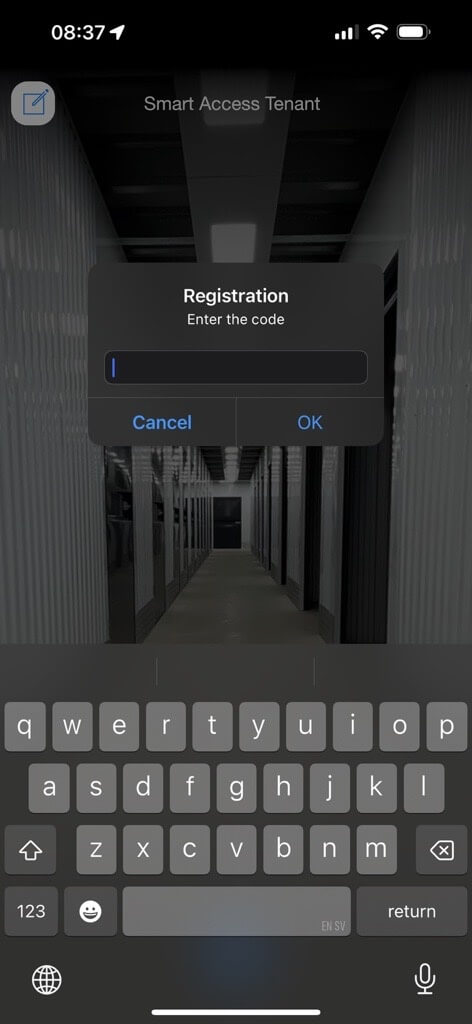
2: Enter your personal one-time code that you received via SMS.
Note: This code can only be used once. If you need to give access to another person, family member, moving company, or similar, contact the store and we will help you!
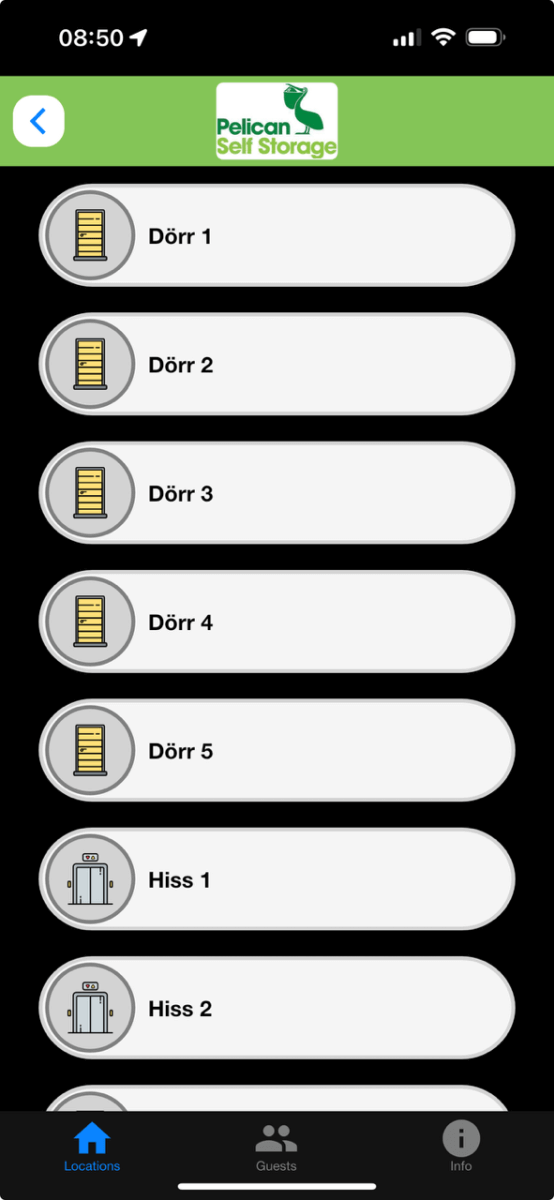
3: When you are at the facility, you can open gates, entrance doors, and activate elevators by swiping right.
